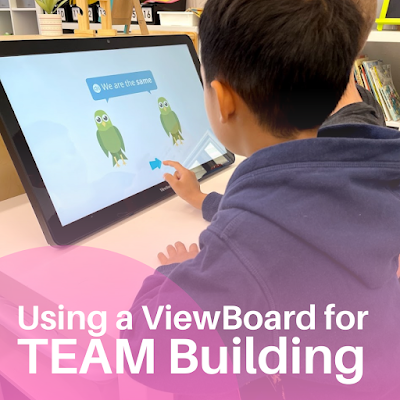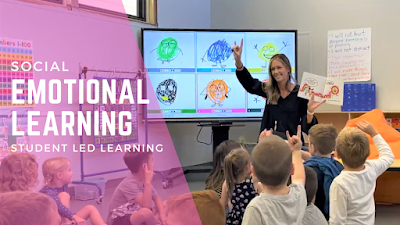We love sharing our favorite resources, books, classroom supplies and teacher stuff with you. When we do, we may earn money or products from the companies mentioned in this post. This does not affect our choices in what to recommend. Rest assured, we only recommend our favorite products to you! You can find our full advertising policy on the Partner With Elizabeth page.
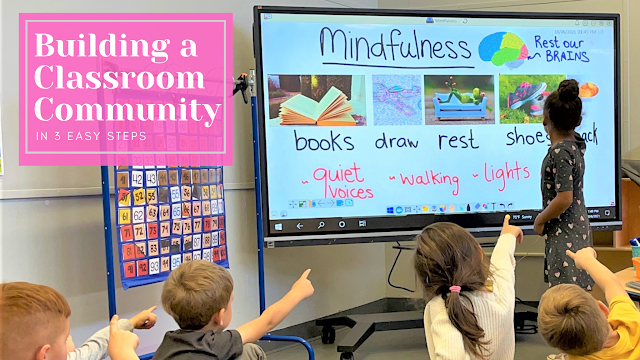
Community in the Classroom…what is it, and why is it important?
Simply put, community in the classroom is the culture of learning and expectations that each teacher sets up for their own classroom. The goal of community in the classroom is to enable students to learn, feel secure, and grow to their highest potential. In a classroom with community, students can easily learn, grow, and thrive!
Why is Community in the Classroom Important?
Effective teachers in every grade, from K-12, will tell you that from Day 1 of the school year, establishing community in the classroom should be your highest priority. Setting up a classroom atmosphere of individual support, expectations, and respect, is paramount to student learning and achievement. Experienced teachers also know that the benefits of a classroom with community are better learning outcomes and less behavior issues. A well-established community in the classroom makes it much easier for teachers to teach, and for students to learn.
Tips and tools for Community in the Classroom
By the way, in case this is your first visit to my blog, my name is Elizabeth and I’m a Kindergarten teacher in California. Welcome! We’ve been back at school for a few weeks now and I’ve been setting up my own classroom community – it makes my teaching life so much easier – and provides my students with a place to thrive! I’m sharing these strategies so that your teaching life can be less stressful, and so your students can learn more easily too!
Over the last few weeks, we’ve been using ViewSonics products, such as My ViewBoard, ViewBoard, and ViewBoard pens. We have been focusing these first few weeks on building our classroom community by pairing technology and fun! Here are some tips and strategies I’ve been using to establish a community in my own classroom:
Using a ViewBoard for Team-Building in my Classroom
One of the first ways we engaged in team-building, using our ViewBoard, was to create digital anchor charts, (Mindfulness + End-of-the-Day (aka classroom cleanup!) chart. During this activity, we go over expectations, beforehand, using our anchor charts. This builds collaboration from the very beginning.
There are so many amazing ways that the ViewBoard allows you to customize this type of activity, for example:
- The ‘Magic Box’ feature can add pictures (great for visual learners + Second Language learners!)
- Use the search feature for the web, adding videos from youtube, (filtered—whew–thanks ViewSonic!)
- Instant Polling feature to encourage whole group (team-building) decisions and whole group brainstorming
- Confidential mode settings so students can share thoughts/questions only with the teacher — perfect for students who may be hesitant to participate
Team-building activities like this are especially important at the beginning of the school year, but definitely not just at the beginning of the year. We use our ViewBoard for these types of activities to reinforce community spirit throughout the year.
Student-Centered Learning Builds Community in the Classroom
When students are encouraged (+ given the right tools) to take more of a role in their own learning, they’re more successful in the classroom. We use our ViewBoard to foster student-centered learning and as a result, Community in the Classroom. This way, students can look to their peers, as well as their teacher, for learning and support. Here’s a way I use the ViewBoard to build community through student-centered learning:
In the morning, and as needed at other intervals during the day, we use our ViewBoard as an emotional check-in. We love pairing our Social-Emotional Learning curriculum with the ViewBoard, so that students can reflect on their readiness to learn.
For example, with their individual devices, students will create a visual self-reflection and draw how they are feeling that morning. And for you K-2 teachers—you know that this age group can be tough on ANY tech devices, so another amazing feature of the student’s individual ViewBoards is that they are incredibly durable! Those 5-7 year old hands can challenge ANY device, but I’ve been so grateful for the durability and toughness of the kid’s ViewBoards. Even when the kids use the ViewBoard’s pen, or their own fingers to draw and write, the boards have held up incredibly well. The folks at ViewSonic were very intuitive when they made those boards!
Kids Learn More when it’s Fun
Another amazing way that ViewBoards build Community in my classroom is through learning games. Any learning game that can played in your classroom can be adapted, or even improved, by using the ViewBoard. Whether it’s math, social studies, ELA – virtually any topic will have a tech-learning version– which helps provide FUN while students learn or review important concepts and skills!
It’s my honor to help other teachers, and to work with ViewSonic to share their amazing learning devices! I’m sure you see the value of the ways I’ve used ViewBoards to build a classroom community — and I’m excited to share more fantastic ways to use ViewBoards very soon!
Watch my Class use these Tools
You can see these fun and engaging classroom tools in action on YouTube. Here’s a great video to start with:
Please feel free to comment below, with where you teach and what your favorite classroom community activity is—thank you!