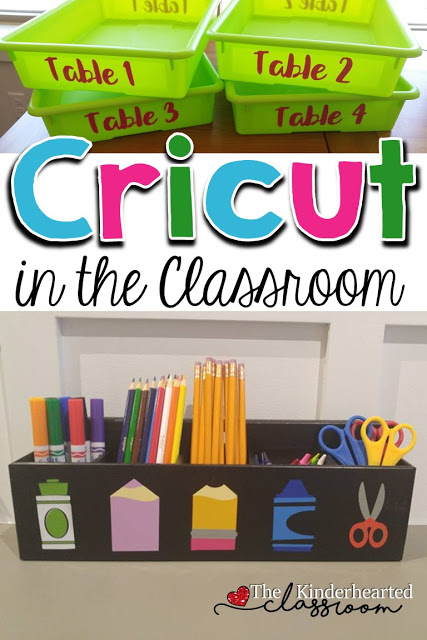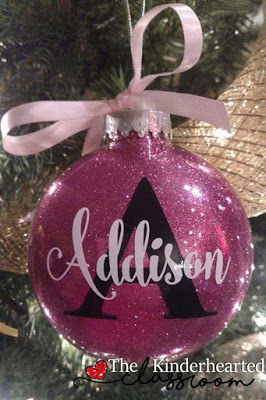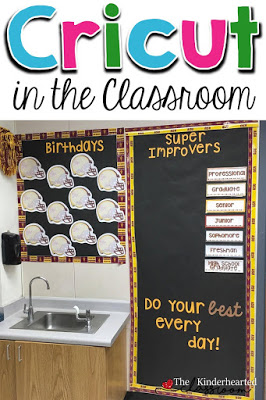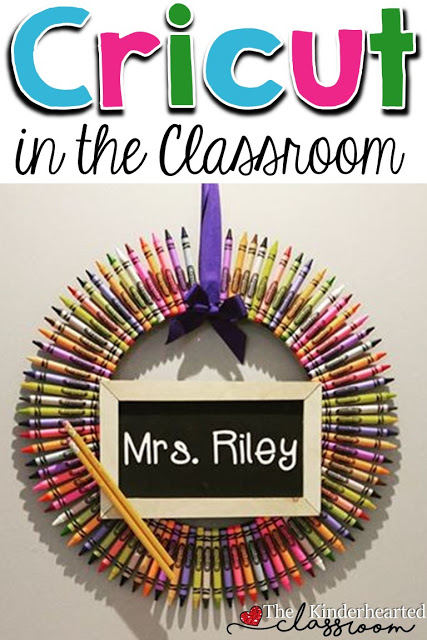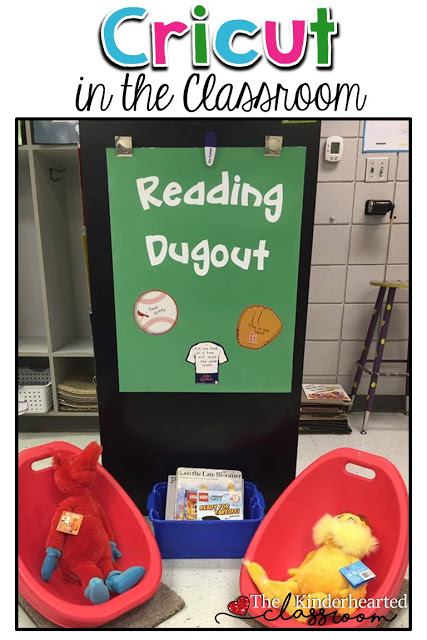We love sharing our favorite resources, books, classroom supplies and teacher stuff with you. When we do, we may earn money or products from the companies mentioned in this post. This does not affect our choices in what to recommend. Rest assured, we only recommend our favorite products to you! You can find our full advertising policy on the Partner With Elizabeth page.
Using a Cricut in the classroom can be a huge blessing! Don’t believe me? Let me show you exactly what I mean!
Saving Money using Cricut in the Classroom
Make Christmas ornaments as gifts for your students or have the students help make them as family gifts. Many times you can find ornaments for a great price at dollar stores and then affix vinyl to your ornaments.
Create Christmas stockings to help decorate your classroom for your students. I also found stockings at the dollar store, used a heat transfer vinyl, cut the vinyl with my Cricut, and then ironed them on. These cost me a whopping $2.00 after everything was done! What a cheap keepsake!
Use the Cricut in the classroom to label backpacks or reading bags for your students – particularly those in preschool or Kindergarten. Heat vinyl transfer was again my friend for labeling the backpacks!
Create t-shirts for your team of teachers. Buy some iron-on lettering, print out what you want, and you’ll be all set with another great gift idea in no time!
Tip: Go to your local sign shops for free vinyl scraps! Many times these businesses will set aside scraps, particularly for teachers! This is a great way to save money and get professional grade vinyl to make your gifts and classroom goodies!
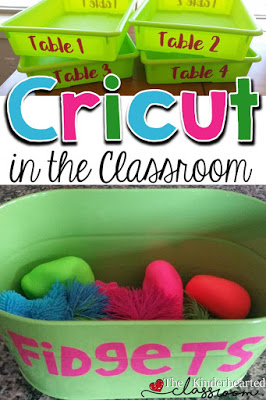 A Cricut in the Classroom is User-Friendly
A Cricut in the Classroom is User-Friendly
Once you’ve learned the basics of your machine, it’s seriously super easy! Ask a friend for help, or do a simple YouTube search for the type of Cricut you have. Within 30 minutes you’ll have a basic idea of what to do, and your knowledge will continue to grow over time! It honestly becomes a bit of an addiction, and it makes the old die cuts that many schools have seem really old school.
When you purchase the new Cricut Air Explore, you automatically receive access to the online cloud based program Cricut Design Space. This will be awesome for you because you can work on a project from anywhere! You’ll be able to use the amazing fonts you already have on your computer. And there are great support groups on Facebook to give you support, ideas, and a wonderful community of Cricut users worldwide.
How to Use Cricut in the Classroom
Classroom Decorating
Classroom decorating is a breeze when you start using your Cricut! You can make your own banners using your favorite scrapbook paper. Or create name tags, decorate bulletin boards, add some pizzazz to the staff workroom, or anything else you can think of! All of those amazing quotes or wording you see on the walls of a classroom? You can recreate that as well! The possibilities are seriously endless!
Bulletin Boards Made Easy
If you purchase the Cricut Explore, you can literally upload any image you want and cut it out. Google makes this easy as well as there are several images that are royalty free to upload directly to Design Space. There are also several Facebook groups that have shared Google Drive folders filled with thousands of ready to cut images. Many of these folders are organized by topics and make it virtually seamless to create anything you want!
If you have an older model Cricut, you can still use your cartridges! You may want to quickly search the cartridges for a certain shape or animal. Let’s say your school mascot is an elephant. Simply go to MyCutSearch.com, type in what you’re looking for, and it will show you all of the cartridges that have that specific item. (You can find great deals on Cricut cartridges by watching deals on your local stores or searching eBay.)
Classroom Organization
Get organized with your Cricut too. You can cut out vinyl to label everything from your teacher toolbox to your clipboard or even label various areas or walls in the classroom so students know the expectation for that spot. Your classroom library? Yes, you can even cut vinyl to label all of your book boxes!
Are you required to show the standards you address in your classroom? Cut out some vinyl and affix it to your whiteboard. This way you have the basics up there each day and all you have to do is add the particularly standards or objectives that are being covered that day.
More Classroom Ideas
A BIG thank you to all of the teacher’s that shared their pictures for this post! Photo credit: Danielle Siapas, Heather Burke, Lauren Nosbush, LeighAnn Durham, Lisa Gilliland, and One Crafty Brit.
Want even more ideas for using the Cricut in the classroom? Make sure to follow Cricut’s School & Education projects Pinterest board. It is filled with tons of great ideas!